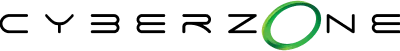July 7, 2023
Smart Home Choices: Samsung Smart Things vs. Google Home

There are a handful of ways to make your home into a smart home. And If by any chance you have decided to take a dive into the future and adapt to the smart living trend, Congratulations! You’re one step closer to experiencing the conveniences of automated life.
The next pivotal step is to figure out which smart home ecosystem would actually fit your lifestyle. Right now, Samsung’s SmartThings and Google Home dominate the smart home race.
Needless to say, both are great at what they do and both smart home devices share a few common denominators that make them the popular choice among tech consumers. On the other hand, SmartThings and Google Home diverge in some aspects and features as well, which makes it a tad difficult for some homemakers that are new to this so-called smart home revolution.
Let’s break down both Samsung’s SmartThings and Google Home to give you an in-depth look at both devices before taking the big smart home leap.
Samsung SmartThings

Why pick it:
First introduced in 2013, Samsung’s SmartThings is one of the very first smart home automation platforms. It is basically an app that lets users connect, control, and automate devices straight from the phone or tablet. On top of this, SmartThings draws insights from your connected devices and analyzes household routines to streamline such automation further.
In terms of inter-connectivity, Samsung had managed to address common setbacks of incompatible appliances and devices by commissioning Aeotec to manufacture SmartThings’ hardware. As a result, Aeotec replicates the same functionalities of Samsung’s now-defunct proprietary hub, but with more freedom to connect with non-Samsung smart home devices. The tech giant also adapts devices compatible with Zigbee and Z-Line plugins—creating rather inclusive support for a wide range of motion-sensor smart home products as well.
Ease of use:
Intro to SmartThings is pretty much basic. You can download the app via Google Play or AppStore. Unfortunately, For Huawei users, details are still murky as to whether the app is compatible with Huawei’s HarmonyOS.
Connectivity-wise, SmartThings, like Google Home, is a cloud-based app, which in turn, requires a stable WiFi connection. Setting up a mesh would significantly help to curb instances of intermittent malfunctions, failed automation, and linkups to your smart devices.
But one of the best things about SmartThings is its user interface that allows users to easily navigate through and configure smart home preferences. The app also has an automation feature called “Scenes” where users can personalize and synchronize lighting schemes, and temperature preferences instantly at any specific time.
In a way, this feature filters out the automation behavior of your smart home to align with the mood and ambiance users want to imbue to their space. For instance, setting it to “movie night” automatically dims the lighting scheme as it switches the soundbar to dynamic surround mode and adjusts the air-conditioning system to wind-free
Google Home

Why pick it?
In its basic form, Google Home is a virtual assistant. But with the smart home revolution in full motion, Google Home has gradually promoted itself into a full-fledged smart home companion, armed with supported smart home products to its name. And much like SmartThings, Google Home is a cloud-based app that relies heavily on a strong WiFi connection.
For mobile users, Google Home works best as the primary app for linking and automating IoT devices via smartphones and tablets. But if ever you would need a bigger screen you can use for wider navigation, Goggle Nest Hub is the perfect device accompaniment that can serve as a smart home control center.
Ease of use:
The best thing about Google Home is its long list of compatible brands and devices. Since Nest has been acquired by Google, Google Home has taken out one less thing to worry about in terms of migrating and linking smart home appliances into the app.
Google Home also has a feature called “Routines” which allows users to use customizable phrases such as “Bedtime”, “I’m Home”, and “Good Morning” to turn devices on or off. Google also takes the upper hand when it comes to handling users’ data security. Google emphasizes that Home only uses user data and algorithms to facilitate on-point home automation.
On the downside, Google Home doesn’t support Zigbee or Z-Wave protocols. This could only mean that Google Home only communicates with smart devices at home via WiFi or Bluetooth.
Conclusion
While both serve their respective purpose of simplifying home conveniences, it all comes down to the number of compatible devices you have in your home. This is where Google takes the spotlight. Google also offers simpler device integration as compared to Samsung’s SmartThings.
However, Samsung extends its smart home conveniences by including devices supported by Zigbee and Z-line protocols. This means users are able to configure and set devices that rely on motion sensors via the SmartThings app—a feature that Google has yet to adapt to their IoT features.
Overall, it all comes down to each unique user’s smart home preferences and requirements. Whichever your choice may be, always make sure to get your #TechAssured smart home needs at your nearest SM Cyberzone branch.
#FeelTheCyberThrill at home by LIKING, FOLLOWING, and SUBSCRIBING to your official social media accounts!