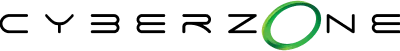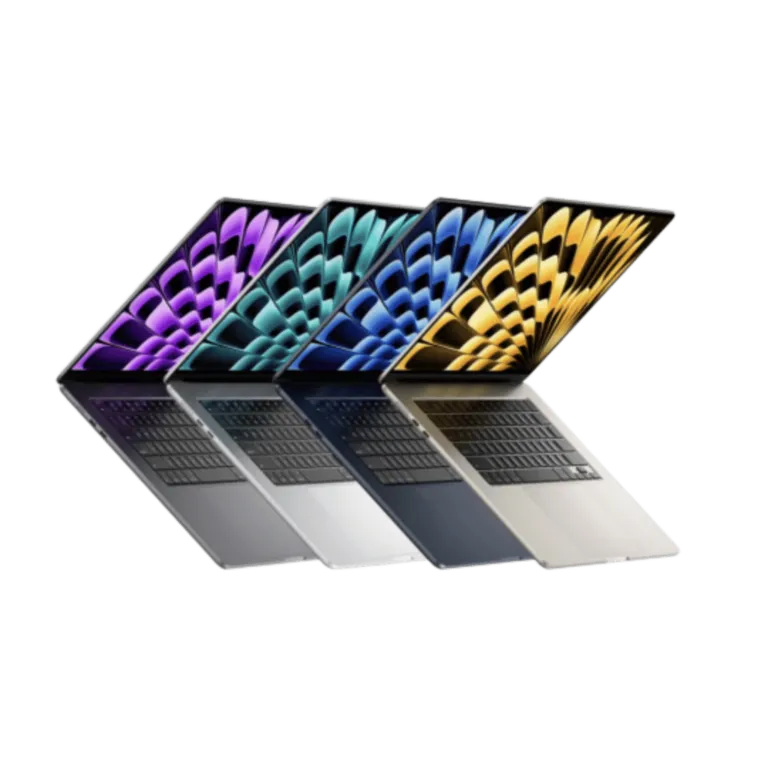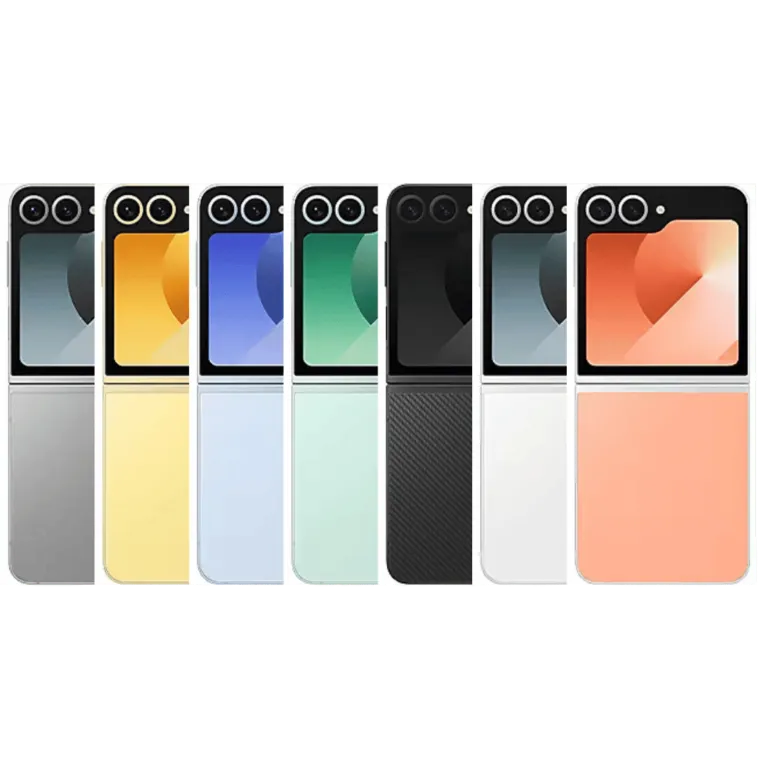July 25, 2022
Guide to Buying the Perfect Laptop for Freelancers

Choose the one that can get the job done.
Many have shifted towards freelancing gigs and side hustles online, given the perks, flexibility, and circumstances bought by the pandemic. Today, the so-called “hybrid” work setup paved the way for employees to explore new opportunities to earn extra on the side. Suffice to say, a lot of us took the dive – with some even considering keeping their freelance work, alongside their regular jobs to sustain a steady stream of added income.
In the pursuit of this kind of career setup, one important thing to consider is a separate laptop that can accommodate all their freelancing requirements. And while it’s totally fine to use your shared computer at home or, God forbid, your company-issued equipment, having a dedicated laptop for all your freelance stints provides freedom to choose when and where to work. It also voids limitations and restrictions when it comes to customization and tool preferences. For seasoned free agents and moonlighters, this unspoken rule prevents potential risks of violating non-disclosure agreements, corporate assets policy, and even non-compete obligations for companies practicing employment exclusivity.
A few questions will most likely arise the minute you step inside the computer store: What brand should you pick? What specs to look for? Should you pick an entry-level or go big with Pro models? Adding to this are the complex traits of each laptop category that may and can influence your personal choices.
So to help you come up with an informed decision, here’s a definitive guide to choosing the perfect laptop for your current freelance setup.
Laptop Hierarchy: Entry-level, Mid, or High-End
In general, laptops come in three tiers: entry-level (AKA budget), mid-range, and high-end. In most cases, these three differ in specs, which in turn translates to price points.
Entry-Level Laptops
Entry-level laptops basically come at cheaper prices – targeting students and basic users in need of a simple computer for browsing, email, and word + spreadsheet processing. They are also able to run multimedia tasks like basic streaming in standard and even in high definition for some models. Some games may run, but may eventually drag in the long run due to their fairly low specifications.
Mid-Range Laptops
Mid-range laptops are aimed at advanced users – mainly employees and business people. Compared to entry-level, mid-range have significant upgrades in components, battery life, and extra features that can perform far more demanding computing tasks. This includes low-spec games, light multimedia editing, video conferencing, and FHD streaming for an extended period of time.
High-End Laptops
High-end and/or flagship laptops cater mostly to power users, pro gamers, and serious professionals who require premium components for their exhaustive tasks. They are powered with the latest, if not the most powerful processor + graphics chips, higher RAM, FHD or UHD LED displays, and added features like heat sinks and cooling systems to ensure an all-out performance. These top-of-the-line laptops can handle the most demanding tasks like HD gaming, livestreaming, intensive multimedia editing, 3D modeling, and programming.

So why choose a laptop over a desktop?
Productivity on the go
Most laptops of today come in slim form factor with sizes ranging from 13 inches to 17 inches, which are incredibly handy and portable. This allows freelancers and remote workers to nest themselves practically anywhere and everywhere, whenever duty calls.
Ready to use
Not all computer users have the skills to build and assemble a computer from the ground up. With laptops, users can skip this whole conundrum of attaching and connecting power cords, VGA cables, and other peripherals to the CPU.
Space and energy-saver
Laptops are ideal for those who have limited space in their makeshift home office. Since it’s an all-in-one package, they don’t hog much of your table area. Laptops also require less energy consumption, since they run on batteries most of the time. (Also check out our article on: Best Gaming Laptop with Long Battery Life)
Enhanced privacy and security
Another perk you get when using a dedicated laptop is the added security and privacy to your files. The latest laptop releases utilize face recognition and fingerprint reader to prevent unauthorized access to your device. In addition, other premium laptops have added features like Find My Device for tracking down, locking out, and retrieving lost or stolen laptops.
Factors to consider in buying a laptop
Price
The first thing you need to consider when buying a laptop is your working budget. However you look at it, they cost a significant amount of money, regardless if it’s an entry-level notebook or a pro model you’re eyeing for. Of course, there would be trade-offs when settling for cheaper alternatives, so it’s best to set and manage expectations. It’s also a good idea to do a quick research on the brand and model of your choice to compare and weigh your options.
Size
The key here is to choose the one that suits your current setup. The 13-inch variant should suffice your computing needs if you’re a typical vagabond freelancer. But if you’re an eagle-eyed multimedia creative who requires larger screens for catching nit-picky details, the 15 or 17 inches are your best bet.
Operating System
This is where the perpetual macOS vs Windows debate comes in. Not to mention the Chrome OS for Google power users, and Linux for discerning programmers and developers. All things considered, it’s all a matter of personal preferences. But just so it’s out in the open, there are software and apps that are dependent and exclusive to a particular OS. That’s why it’s best to list down the programs you’ll be using for your gig to determine the ideal operating system that fits best your needs.

General specs to look for in a laptop
CPU/Processor
In basic terms, the CPU is the computer’s brain. This is where all magic happens, as they say. The newer the generation, the more efficient it works.
Today, it’s easier to determine the processor that comes with the computer. Oftentimes, they go by i3, i5, i7, and i9 for Intel; and Ryzen 3, 5, 7, and 9 for AMD. Even for the not well-versed in the specs department, chances are, you’ve seen those Intel or AMD stickers plastered on the bottom left of your chosen laptop. Higher brand modifier means higher level of performance.
While these modifiers indicate both processor brands’ respective performance hierarchies, the key here is to choose the latest generation to ensure your laptop has the latest technology that can deliver fast and efficient processing power. It’s also wise to dig into the details of the processor’s number of cores, clock speed, integrated graphics, and cache to gauge the laptop’s overall capabilities.
Graphics Card
A separate graphics card is a must for gamers and power users who use their laptops as primary workhorse. This component is responsible for processing the creation, rendering, and enhancing visual graphics like images, videos, and animations. Intel’s usual GPU pairing is Nvidia GeForce, while AMD has Radeon.
While the accompanying integrated graphics bundled onto the CPU will work just fine, a discrete graphics card provides higher performance, since it has its own memory and power source. Going for laptops with a discrete graphics card is highly recommended, especially if your work involves handling heavy graphics tasks such as multimedia editing, 3D rendering, and professional gaming.
RAM
Random Access Memory refers to the computer’s temporary storage for nibbles of short-term data that your computer is actively using. This is vital for speeding up the current programs being run on your laptop.
In today’s standards, a laptop with 4GB is the bare minimum. Although computers are leaning towards the 8GB mark as the threshold. This is more than enough to accommodate your everyday workload. Opt for 16GB minimum if you’re using applications that demand higher RAM requisites like Photoshop, SketchUp, Premiere Pro, VS Code, and the notorious Google Chrome.
Storage
The storage drive is your computer’s virtual filing cabinet. This is where you safeguard all saved files, documents, and apps from your computer.
Go for at least 256GB of storage space. This is more than enough especially if you happen to have a separate cloud storage for your files. This way, you can allot more space for work apps and games. If budget permits, pick a laptop that has a solid-state drive (SSD) over the traditional spinning or hard disk drives (HDD) for swifter read-and-write speed,
Ports
Physical connectivity is still relevant, albeit being a constant on-the-go freelancer. That’s why it wouldn’t hurt to choose a computer that has all the necessary ports that can cover your external peripherals, dongles, and charging needs. In today’s standards, the current setup is at least one USB-A + USB-C, HDMI, port, LAN port, and a 3.5mm audio socket. Anything beyond that is a bonus.
Warranty and after-sales services
It pays to take warranty coverage seriously. These will be your saving grace in the event you encounter any factory defect or if something goes wrong with your laptop. Manufacturers also offer after-sales support for occasional troubleshooting and maintenance tips, in case you come across operational speed bumps.
If anything, do a quick research about your chosen laptop brand’s warranty options and after-sales services. As a plus, know if the brand offers OS upgrades and extended security update coverage.
The Takeaway
Not all laptops are created equal. In the same manner, there’s no such thing as the perfect laptop. But when all is said and done, it all boils down to finding the right balance between price, performance, and purpose. As for your part, get as much knowledge as possible before finally committing to your laptop of choice.
Ready to dive into the world of freelancing? Go to your nearest SM Cyberzone to check out the hottest laptop deals and other #TechAssured gadgets to jumpstart your side hustle endeavors.