Build Your Dream Computer Set
From parts to accessories, you'll find everything you need to build the perfect computer set. Add in your favorite accessories to complete your desktop
Get StartedKnow the latest about Cyberzone’s tech reviews and articles



No Result Found
Sorry we couldn’t find any result for Tech .
From parts to accessories, you'll find everything you need to build the perfect computer set. Add in your favorite accessories to complete your desktop
Get Started


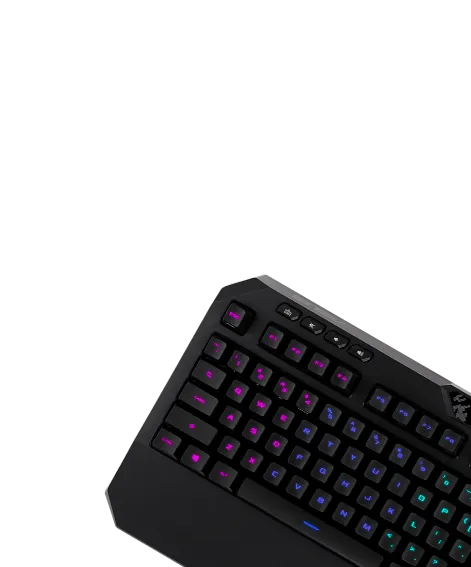
Check out the upcoming events and latest promos with Cyberzone
No Result Found
Sorry we couldn’t find any result.
Check your filters or sorting. You can click the button below to reset the sort/filter.
SHOP at SM from your phone. Get 50% OFF your first order. Use Code: SMFIRSTDELIVERY
View More